Support Requests
The Support Requests tab allows you to manage support requests submitted by parents through Family Connect for your products.
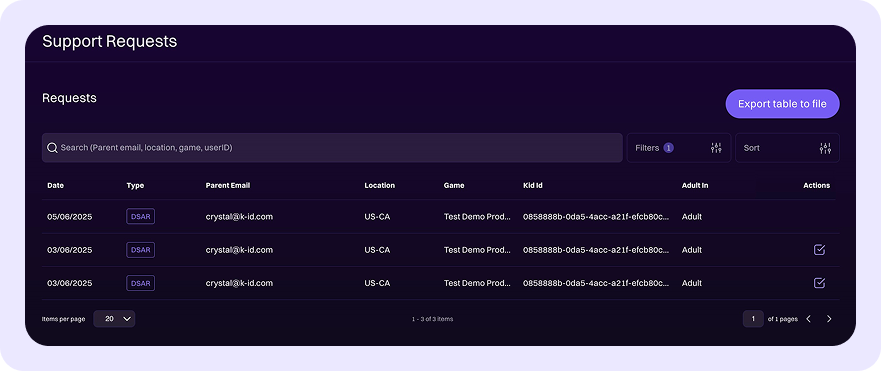
How to Use the Table
-
Track Actions
Mark requests as resolved by clicking the checkmark icon under the Actions column after you have addressed them. Once marked, the checkmark icon will disappear, indicating the request’s resolved status.
Note: Marking a request as resolved does not send a response to the requester — you will need to handle any follow-up communication separately. This feature is intended to help you track the status of requests within the Compliance Studio.
-
Filter Requests
Narrow down the list by:
- Request Type: Support, DSAR
- Status: Resolved, Active
-
Sort Requests
Organize requests by:
- Date: Oldest
- Date: Newest
-
Export table
Export the current list of requests as a JSON file by clicking the Export table to file button in the top right corner.