Notifications
The Notifications tab allows you to manage email notifications for your organization, specifically for Support and DSAR requests.
Adding Emails
- Click the Add Emails button at the top right corner.
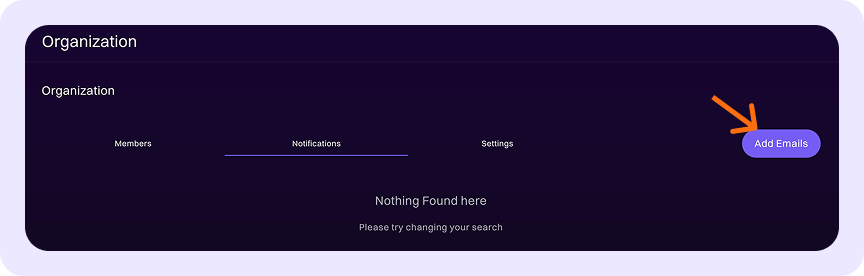
-
Enter one or more email addresses (separate multiple email addresses with commas), then select the type(s) of notifications each recipient should receive (Support, DSAR or both).
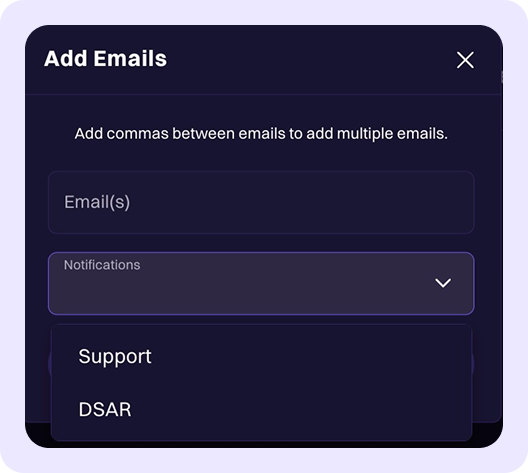
Adding email notifications is optional; you can also choose to receive all notifications directly within the Compliance Studio without email alerts. This flexibility lets you tailor notification preferences to your team’s workflow.