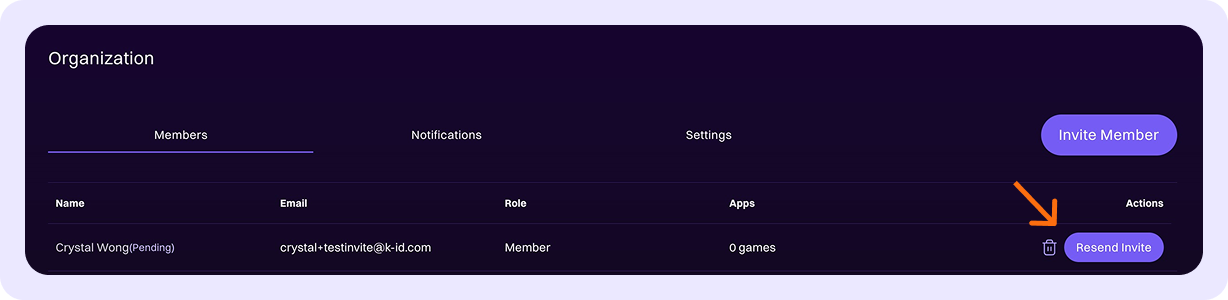メンバー
新しいメンバーの追加
-
「Invite Member」をクリック
右上隅のInvite Memberボタンを選択してください。
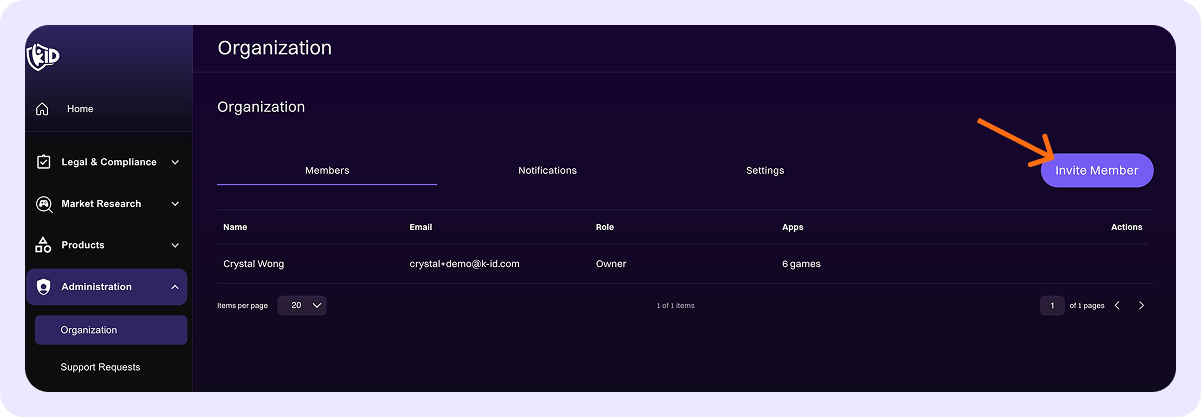
-
メンバーの詳細を入力
ポップアップウィンドウで、以下の情報を提供してください:
- 名
- 姓
- メールアドレス
- 役割 - 以下から選択:
- Owner
- Admin
- Member
- Knowledge
- Customer support
- Product evaluation
- プロダクト - ドロップダウンリストから1つ以上の既存プロダクトを選択してください。
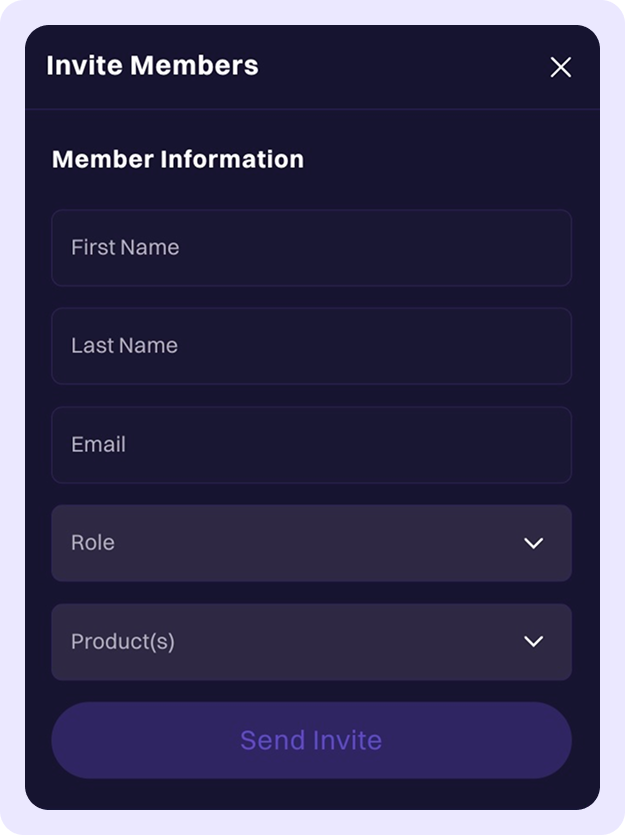
-
招待を送信
Send Inviteをクリックしてください。招待されたメンバーは、招待を受け入れるまで、組織リストの上部に「(Pending)」として表示されます。
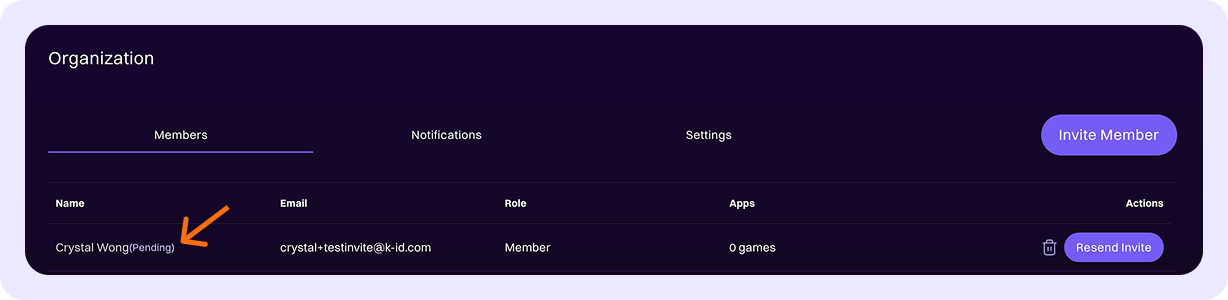
-
招待の管理
招待を削除または再送信するには、ゴミ箱アイコンを使用するか、「Actions」列の下のResend inviteをクリックしてください。