Appealing Age Check
When an age assurance check fails or a player otherwise wants to appeal the age category that the game has assigned to them, they are able to create an age appeal workflow. To create an age appeal, a player must be directed to the Family Portal Age Appeal URL. There they will be able to prove their age using the available methods in their jurisdiction (e.g., providing a photo ID).
The game should link the player to the age verification page of the k-ID portal if age assurance has failed. A flag reflecting the fact that a player has requested an age appeal should be kept in local storage along with the originally claimed date of birth.
Additionally, age appeal can also be used to challenge players where there is reason to believe they may not be the age they claimed in the age gate. In this case, a customer service representative can start a new age appeal case in the Age Appeal section of the Publisher Portal.
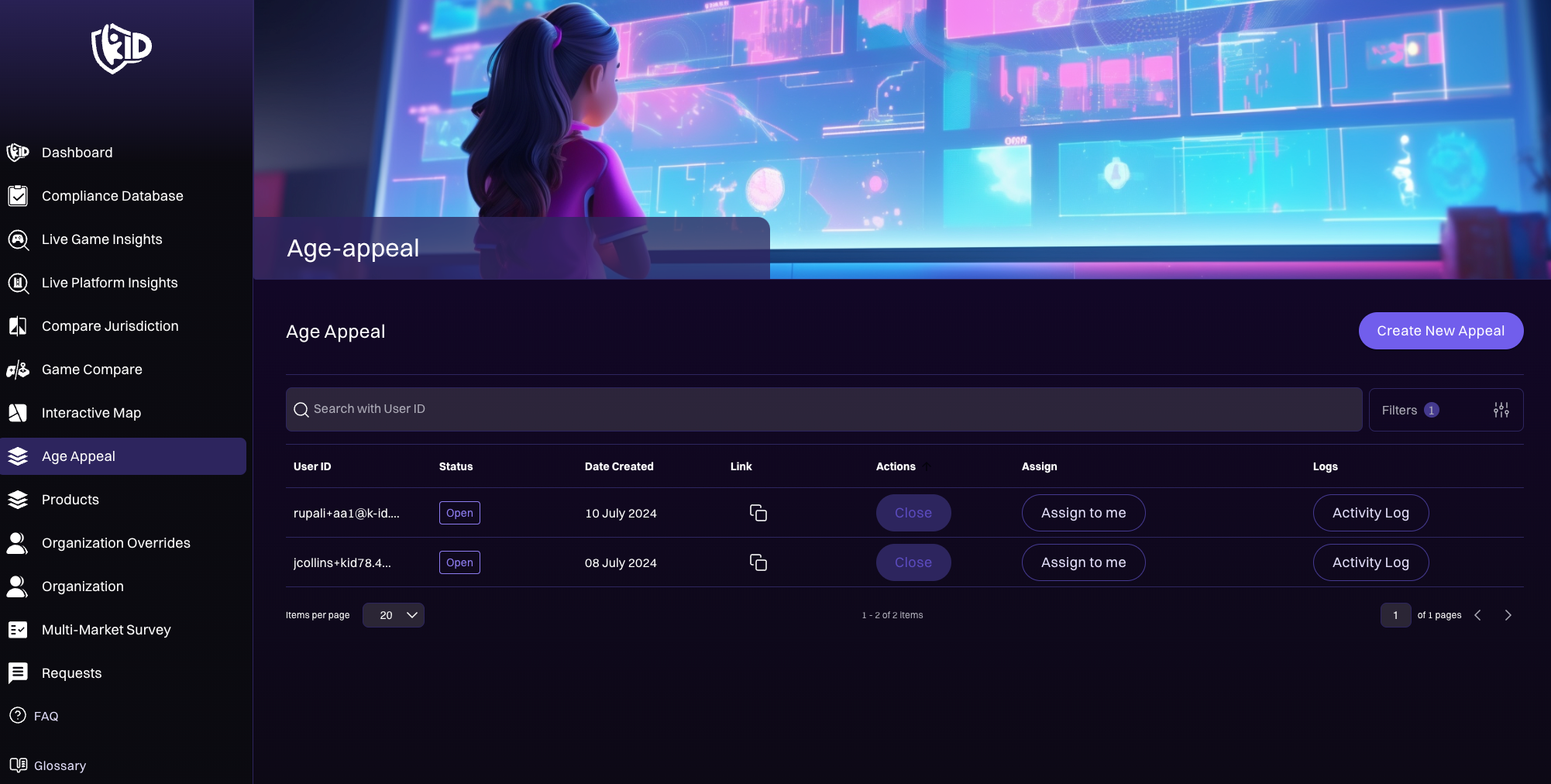
The customer service representative can then get the Age Appeal link, and send email to the player with that link to verify themselves. If the player validates their age, and they are the appropriate age to continue play, then the account can be reinstated.