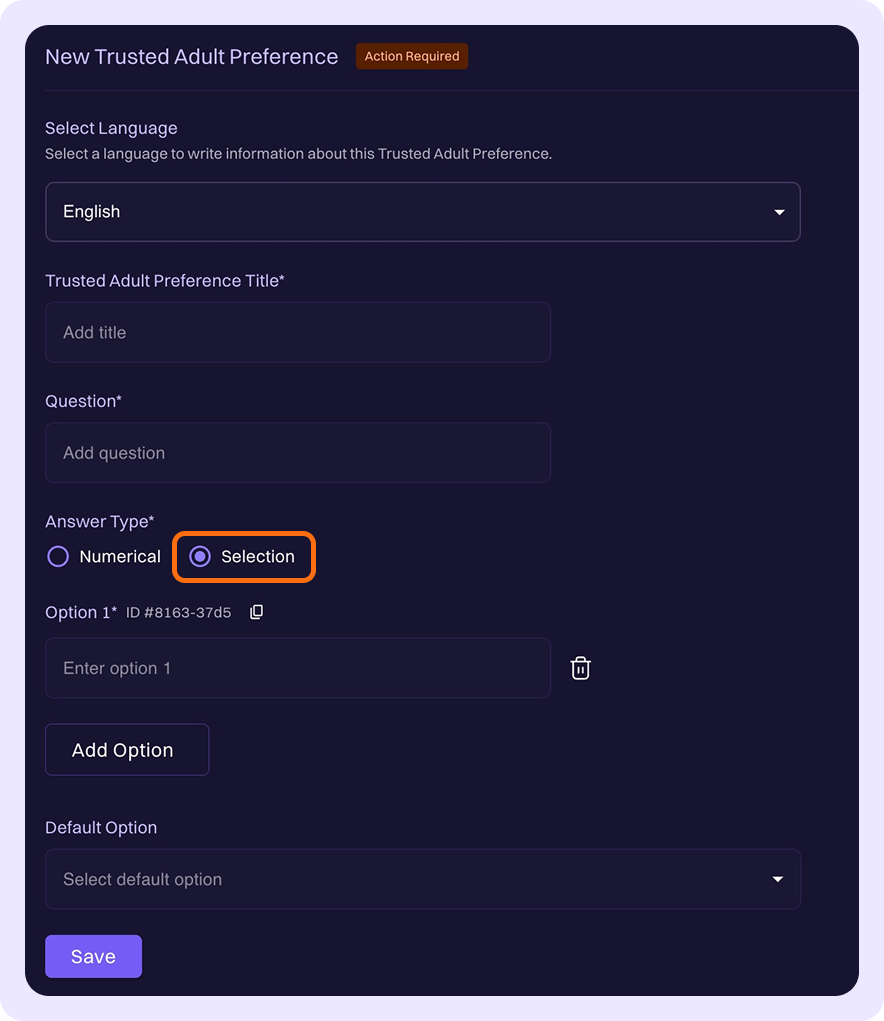Trusted Adult Preferences
To configure custom permissions with numeric and multi-select values, navigate to the Trusted Adult Preferences tab and click Add Trusted Adult Preference +.
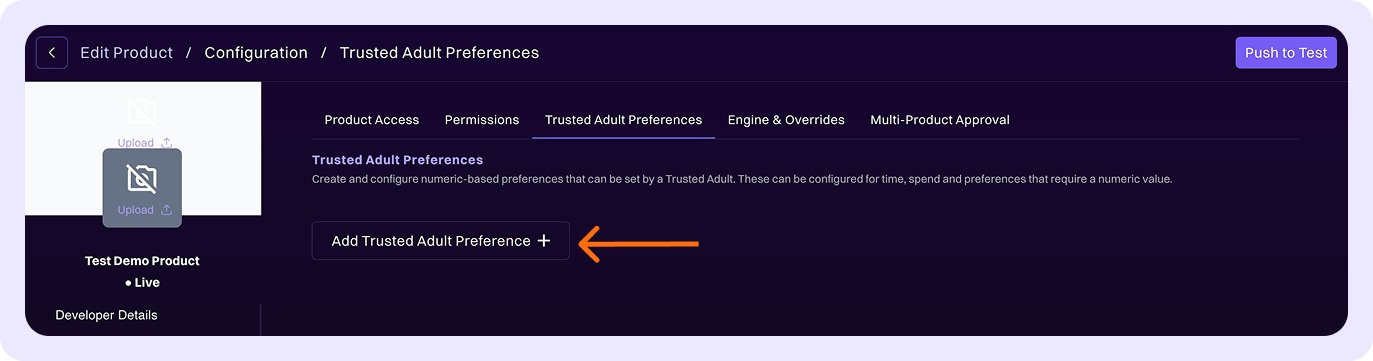
- Select the desired Language.
- Enter a Title for the Parental Preference.
- Enter a Question that will be displayed to parents.
- Choose an Answer Type: Numerical or Selection.
If you select Numerical:
- Enable the toggle to define a numerical range (optional).
- Enter the Minimum Value, Maximum Value and Default Value (Default Value must be within the defined Min. and Max. range.)
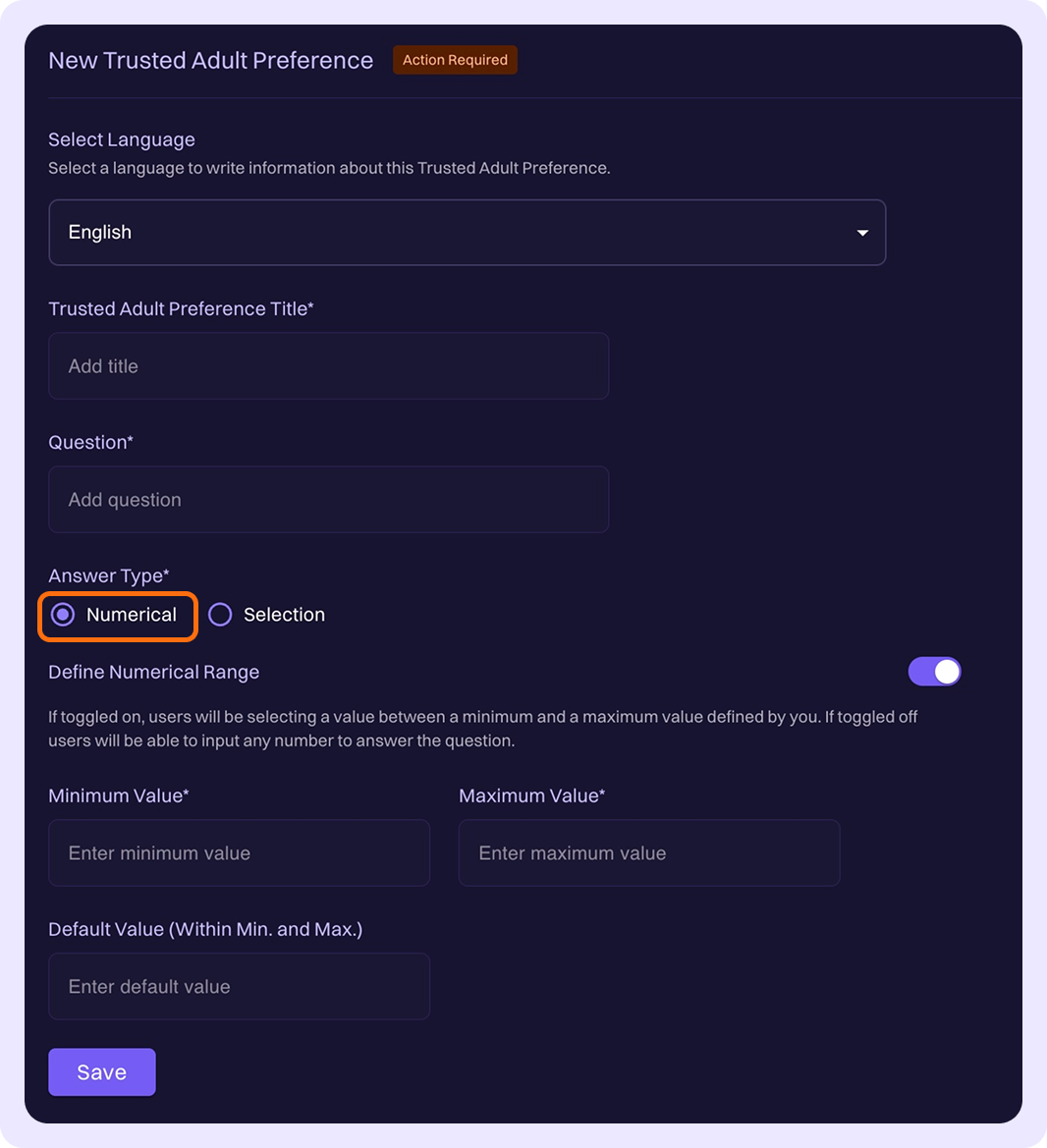
If you select Selection:
- Enter each available option.
- Click Add Option to add additional choices.
- Select a Default Option, which will be pre-selected before the parent makes a choice.