Multi-Product Approval
Enable and manage Multi-Product Approval to control how multiple products are grouped, approved, and displayed within Family Connect. This feature lets you customize product bundles with optional and essential items to streamline the approval process.
-
Enable Multi-Product Approval
Toggle on the Enable Multi-Product Approval option to activate this feature. Multi-Product Approval is optional and allows you to select which of your published products will be displayed in Family Connect once your new product has been approved.
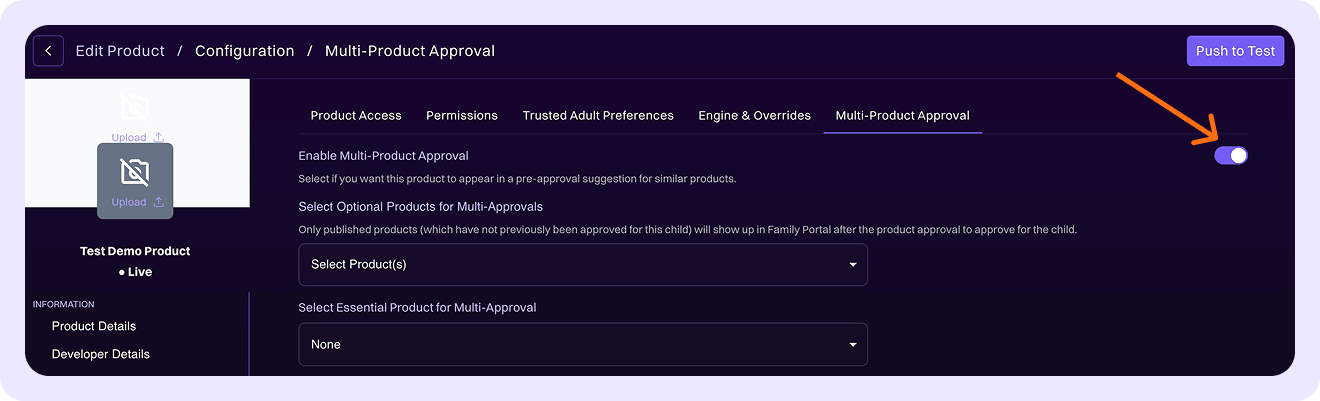
-
Optional Products
After enabling Multi-Product Approval, select the products you want to include as pre-approval suggestions for similar products. These products will be presented as recommended options during the approval process.
-
Essential Products (optional)
You can designate any product as an Essential Product. Marking a product as an Essential Product means:
- It cannot be removed from the bundle.
- It must be approved before or alongside any product that depends on it.
- If a parent tries to revoke access to the Essential Product, they must first revoke access to any products that require it.