Compare Jurisdiction
The Compare Jurisdiction tab allows you to perform a side-by-side comparison of compliance requirements across multiple jurisdictions, generating a clear, tabular overview to visualize how requirements differ.
-
Select Jurisdictions
Use the dropdown menu or start typing to search and select up to five jurisdictions you want to compare.
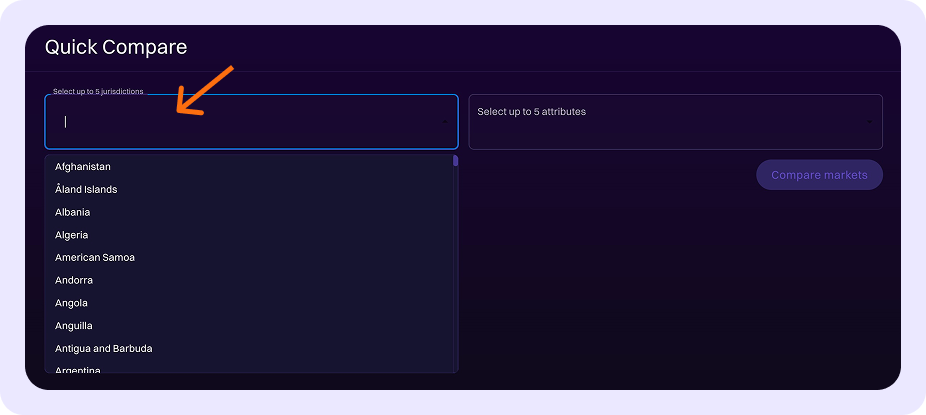
-
Select Attributes
Pick up to five compliance attributes for comparison. These attributes define the specific requirements you want to analyze across your selected jurisdictions.
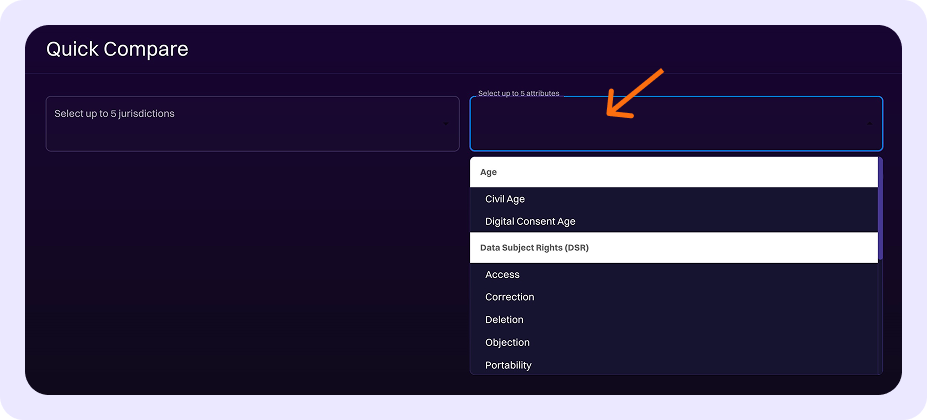
-
Generate Comparison Table
Click the "Compare markets" button to generate a comparison table.
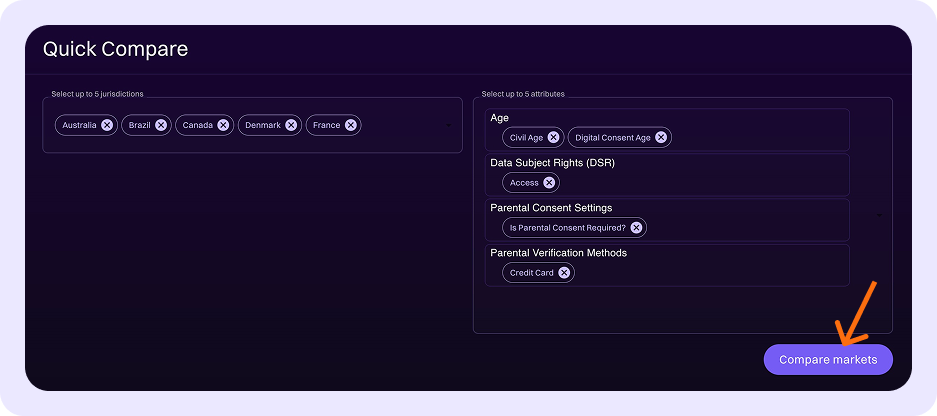
-
Review the Results
A table will be displayed, providing a quick overview of the selected jurisdictions and attributes, making it easy to spot similarities and differences.
Example:
