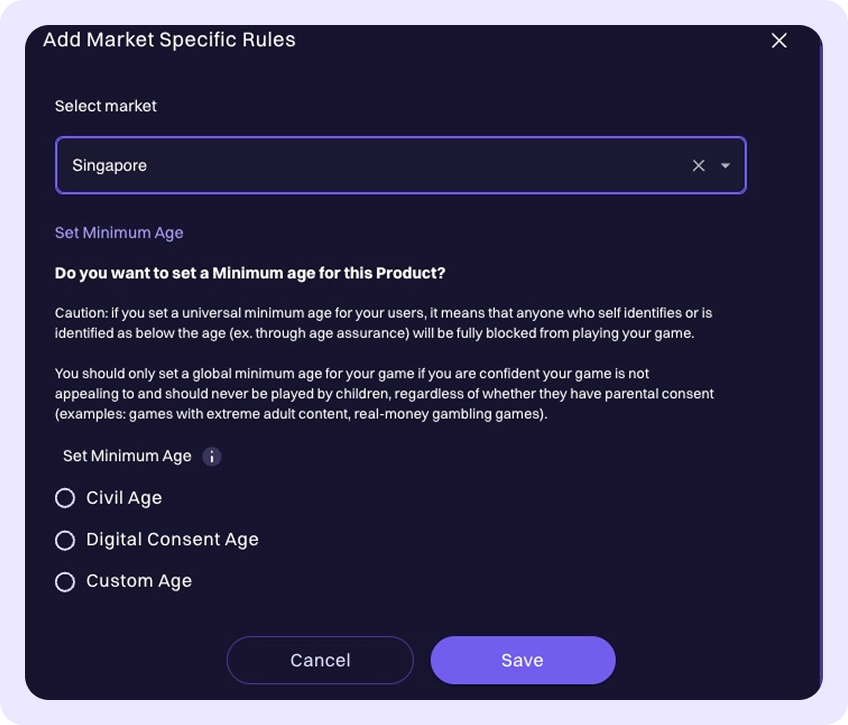Product Access
Within the Product Access tab, you have the option to establish a Default Global Minimum Age and/or enable Data Lite Mode for your product. Remember that both of these settings are optional and are switched off by default. You can choose to leave the toggles off if they don't apply to your product, in which case, we’ll apply the minimum age for each permission (if any) based on local law and regulatory guidance.
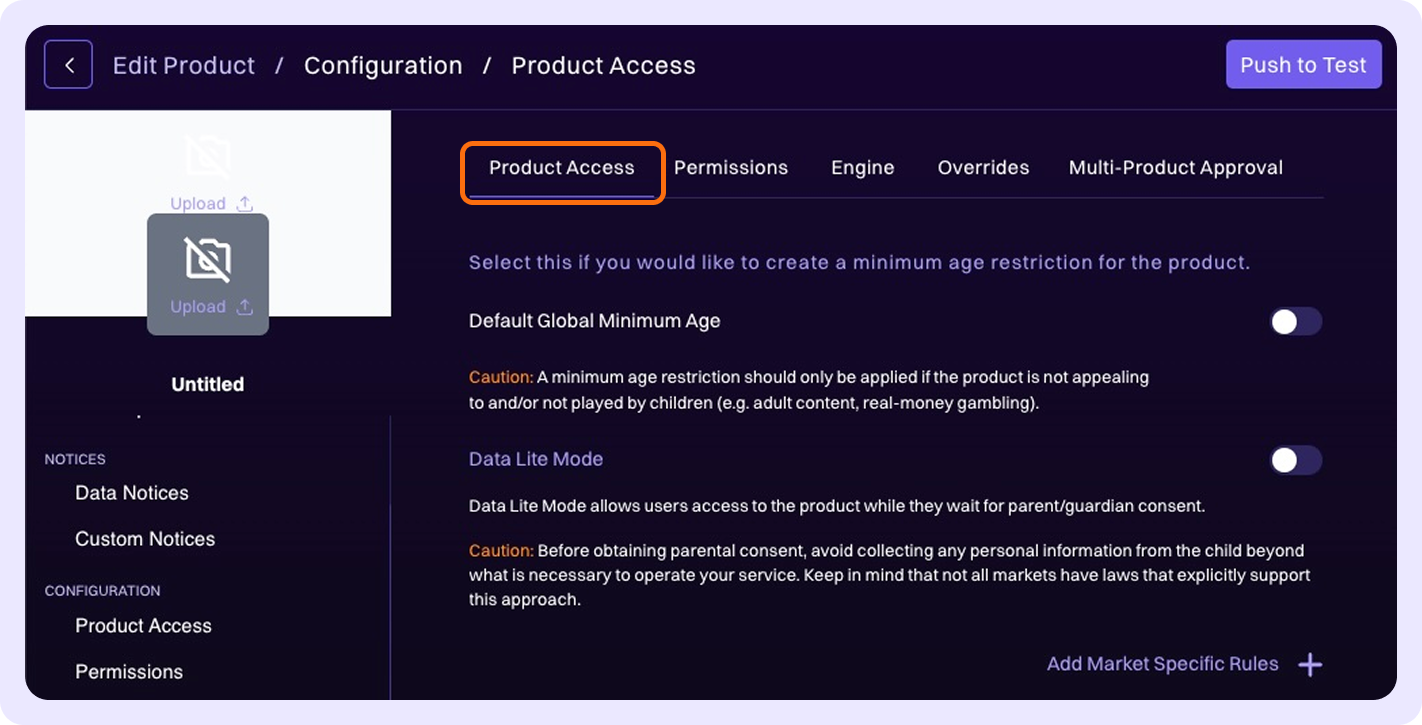
You can set the Default Global Minimum Age to any one of the following:
-
Civil Age
-
Digital Consent Age
- Note this option allows you to specify a custom age in case the Digital Consent Age does not exist for a jurisdiction.
-
Custom Age
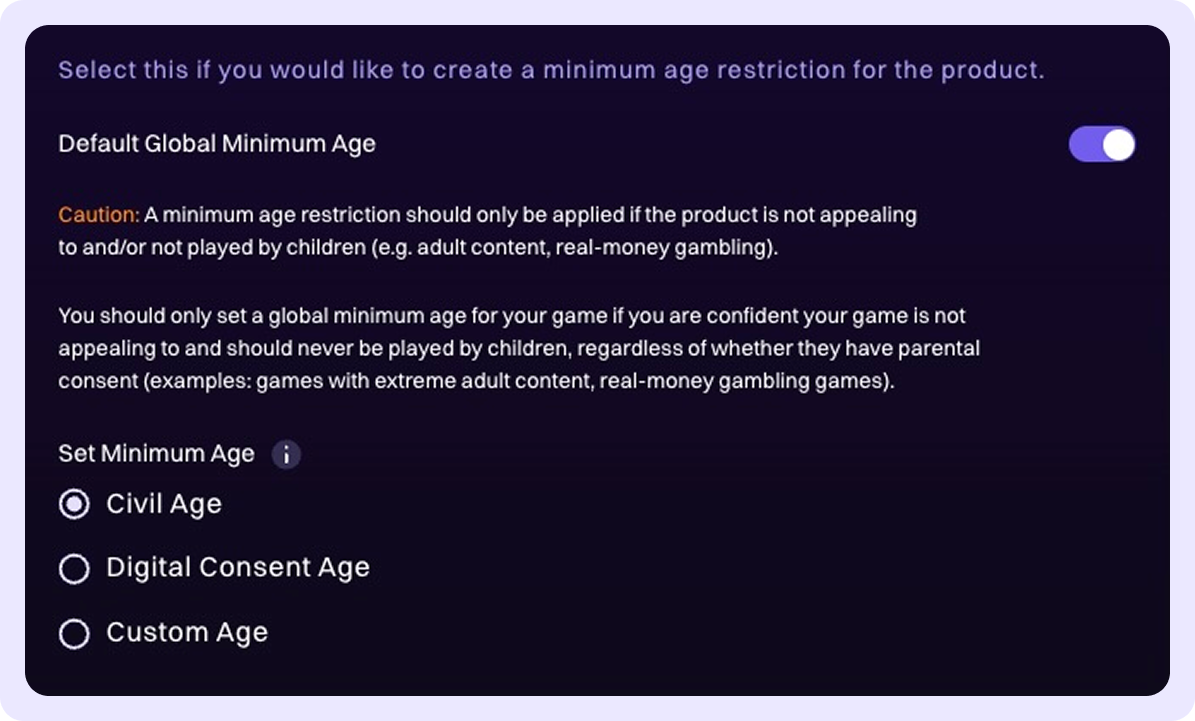
To set a minimum age restriction for your product in a specific market, click Add Market Specific Rules + located at the bottom right corner of the page.
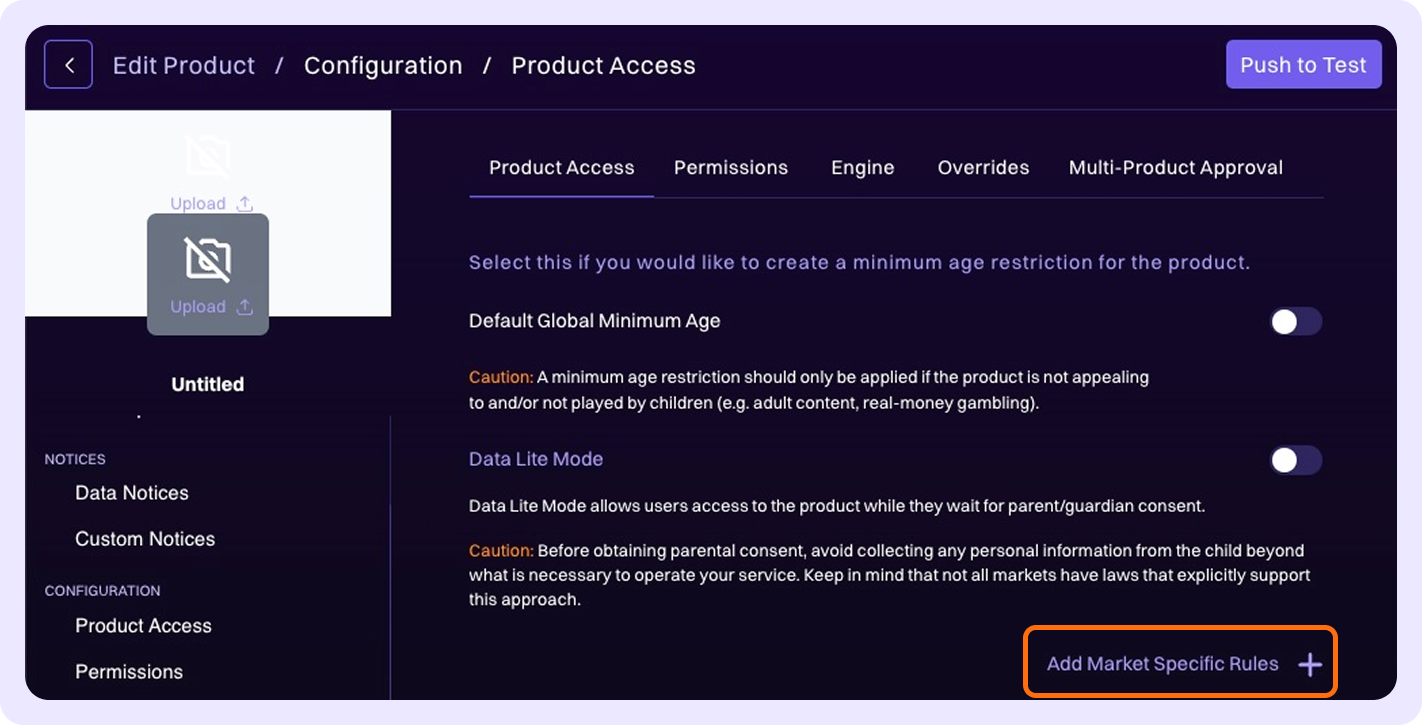
In the pop-up window, select the relevant market and choose one of the following options as the Minimum Age:
- Civil Age
- Digital Consent Age
- Custom Age (please provide the specific age)
When you're finished, click Save.