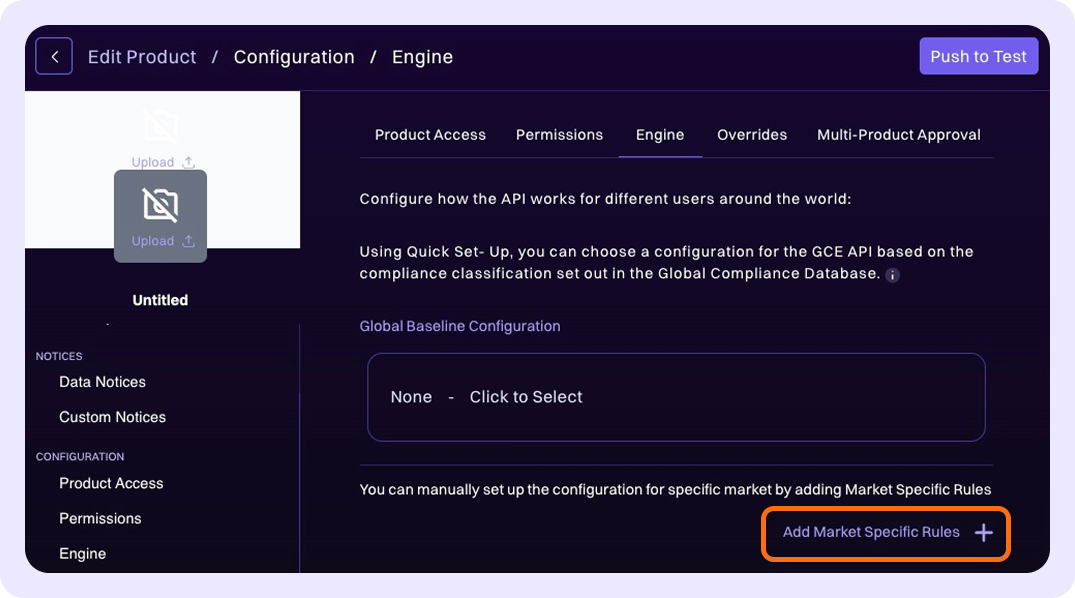Engine
Within the Engine tab, you can configure your compliance strategy for your product’s GCE API.
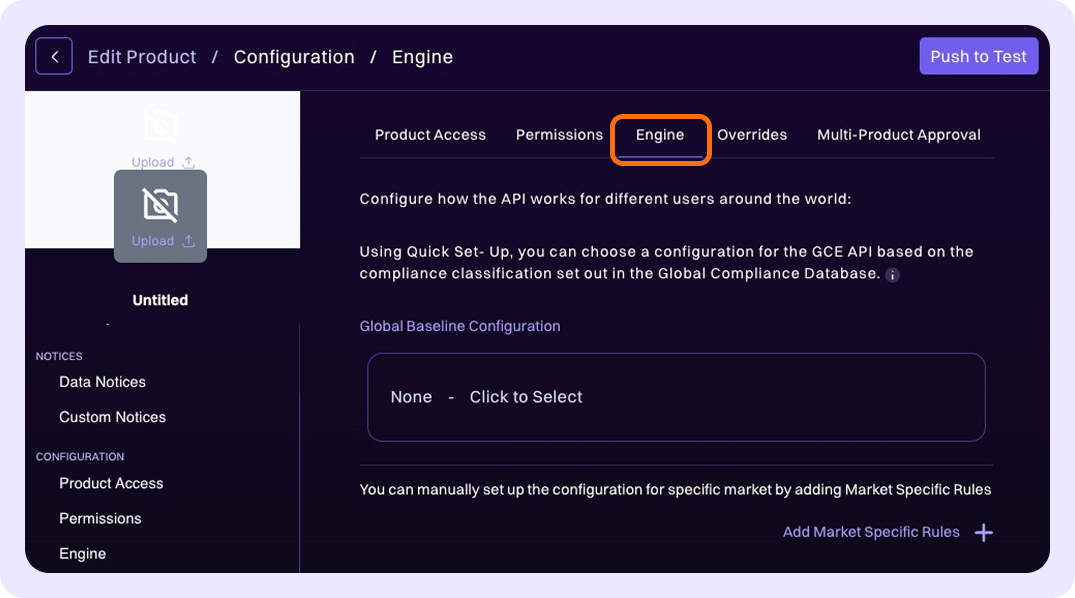
You can utilise Quick Set-up by selecting one of the following Global Baseline Configuration:
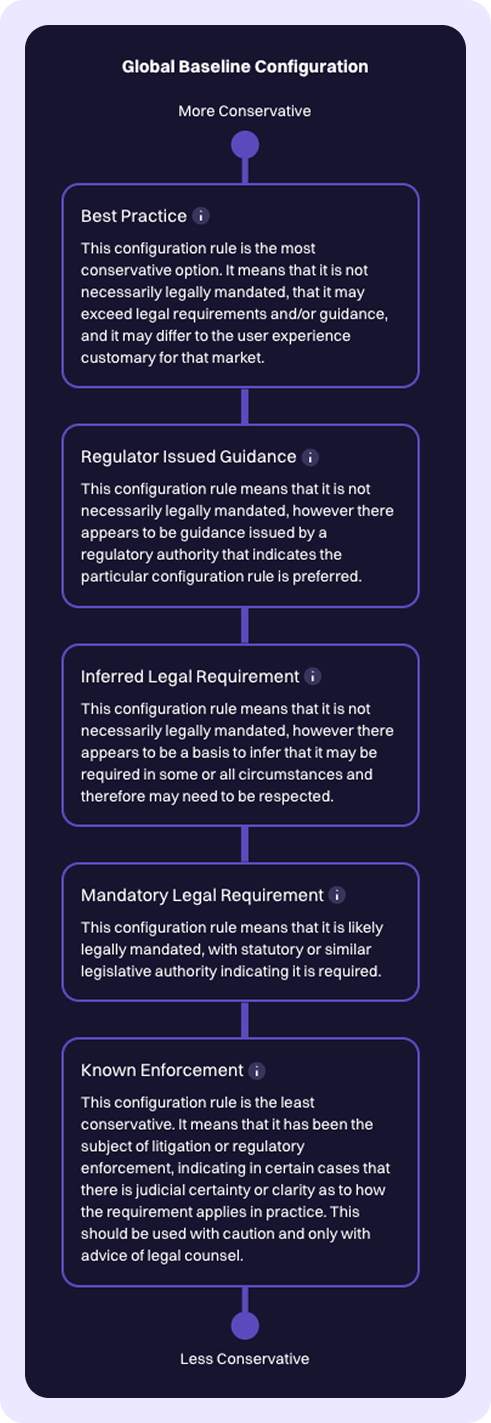
To dynamically view and compare the effects of different Global Baseline Configurations for a specific jurisdiction:
-
Select the desired Jurisdiction.
-
Click through the available Global Baseline Configurations. The display will update to show how each configuration affects the Permissions you set in the previous step.
-
Review the age requirements for each Permission under the selected configuration. The display will indicate the ages at which parental consent is required, the ages at which the permission is turned off by default, and the ages for which the permission is prohibited.
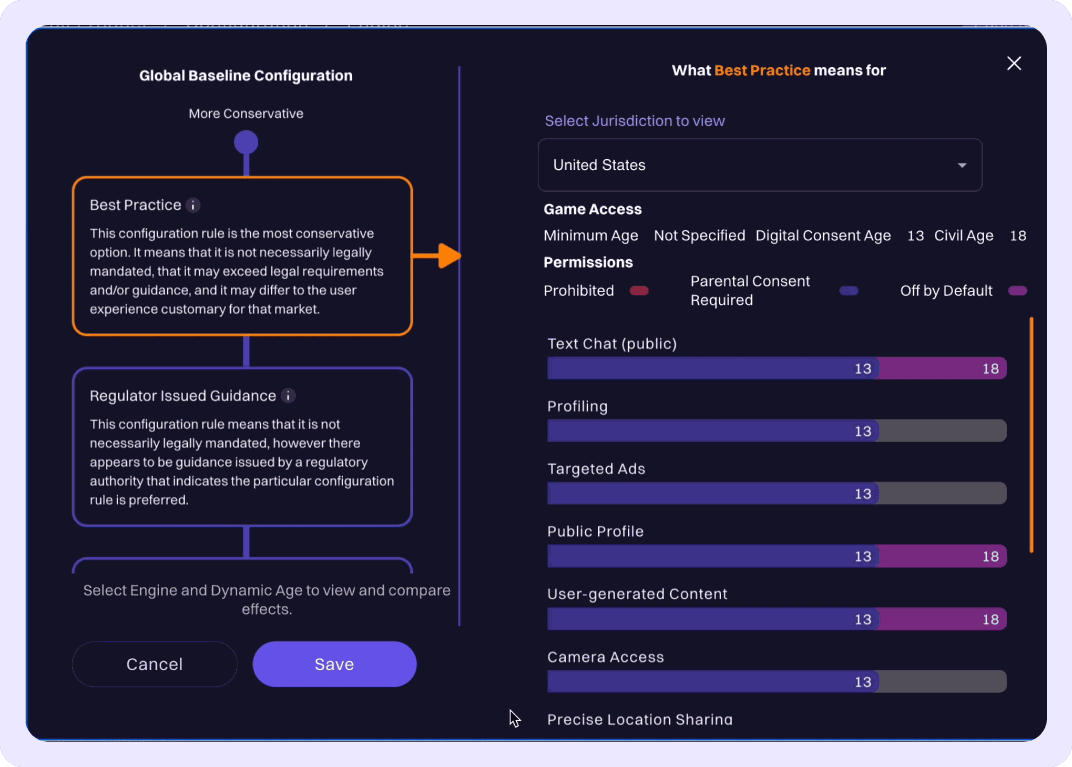
Similarly, to dynamically view and compare the effects of different Dynamic Age Range for a specific jurisdiction:
-
Select the desired Jurisdiction.
-
Select Use the lower age or Use the higher age. The display will update to show how each configuration affects the Permissions you set in the previous step.
-
Review the age requirements for each Permission under the selected configuration. The display will indicate the ages at which parental consent is required, the ages at which the permission is turned off by default, and the ages for which the permission is prohibited.
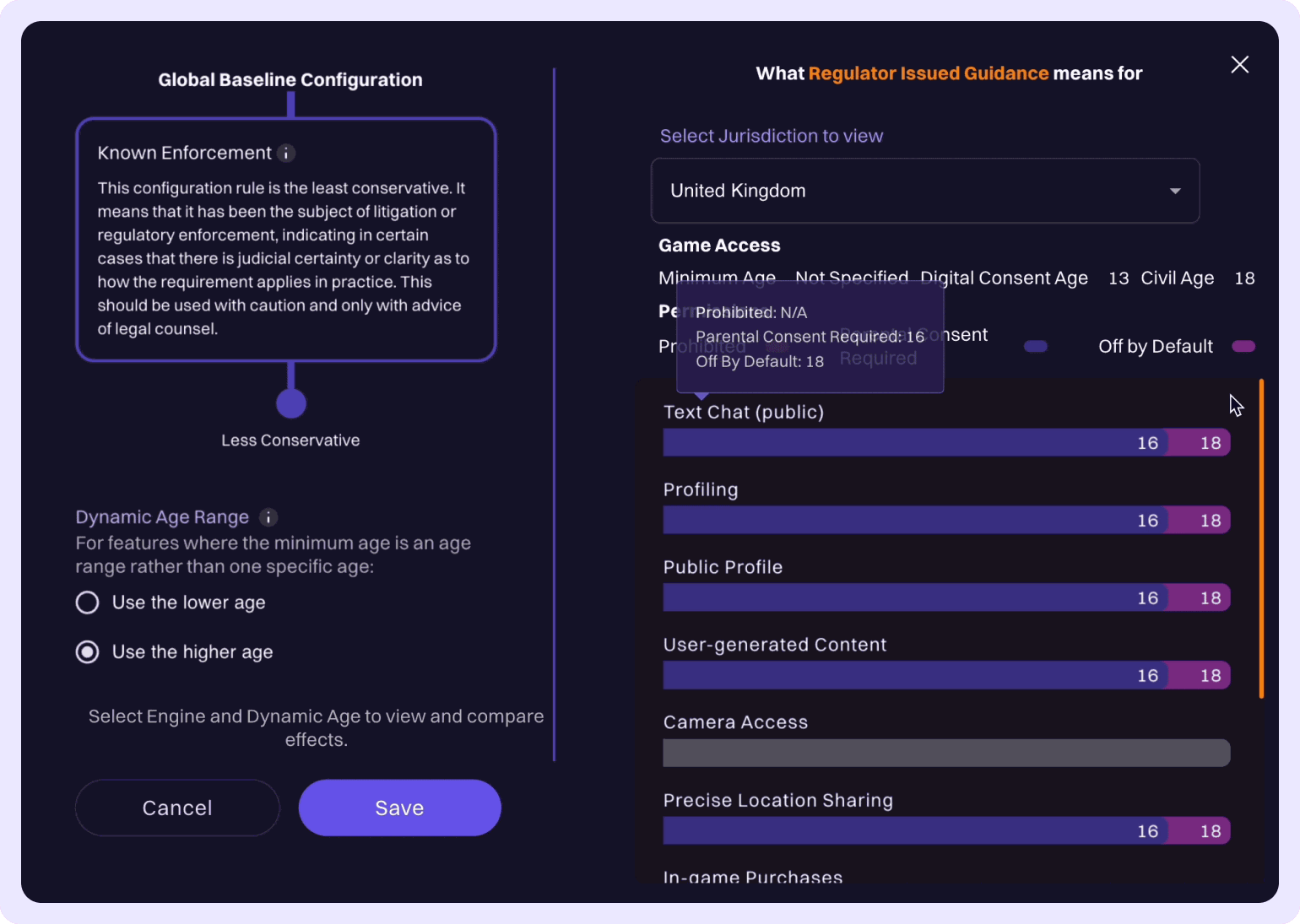
To manually configure settings for specific markets, click on Add Market Specific Rules + located in the bottom right corner.