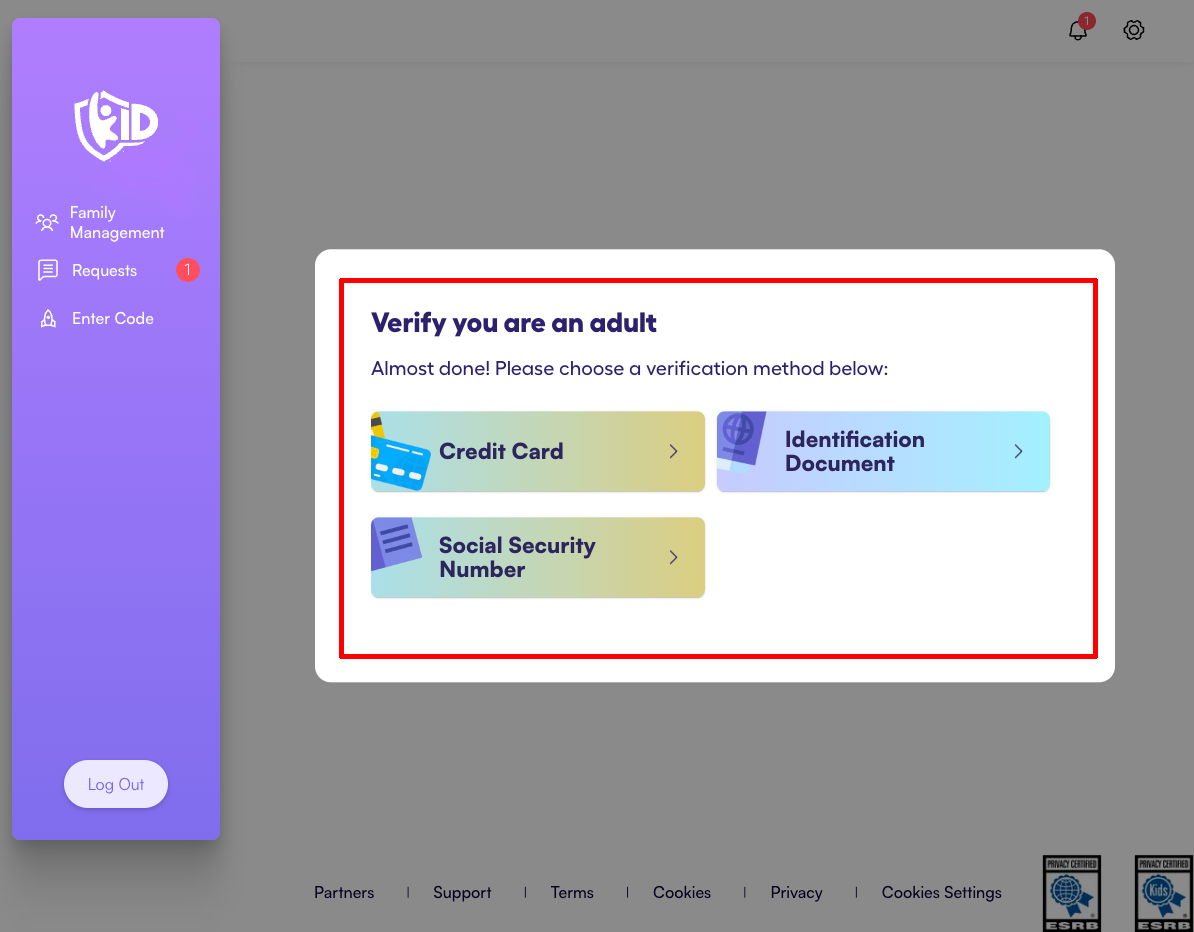Standalone Parent Verification
k-ID supports the ability to verify a parent within a custom web user experience outside of the k-ID Family Portal. This requires the /age-verification/perform-trusted-adult-verification API.
To verify a parent, an iframe needs to be displayed in a web page using the URL returned from the url property of the response from /age-verification/perform-trusted-adult-verification. This will display the web-based parent verification user experience, which allows the user to choose jurisdiction-specific ID documents, a credit card, personal information (e.g. SSN), or where allowed, Facial Age Estimation. When a parent successfully completes verification, the webhook specified k-ID Publisher Portal will be invoked with an event with type AdultVerification.Result with the results of the verificaiton.
The area in the red box below is the iframe that will display in a custom web page when displaying the iframe URL from /adult-verification/create-verification-request.