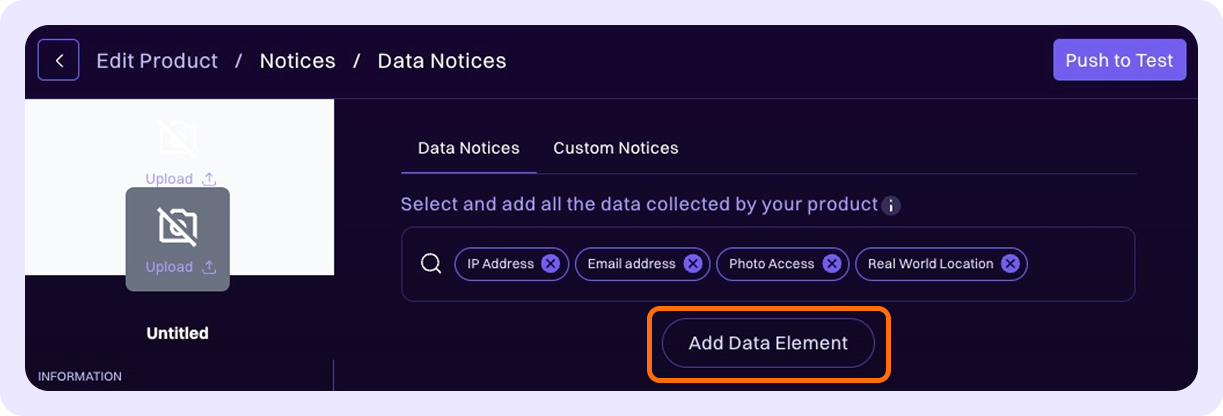Data Notices
To create Data Notices for your product, select all relevant data elements from the dropdown list. Relevant data elements refer to all the data that is collected, used or processed by your product. These data elements will be displayed to parents in the Family Portal.
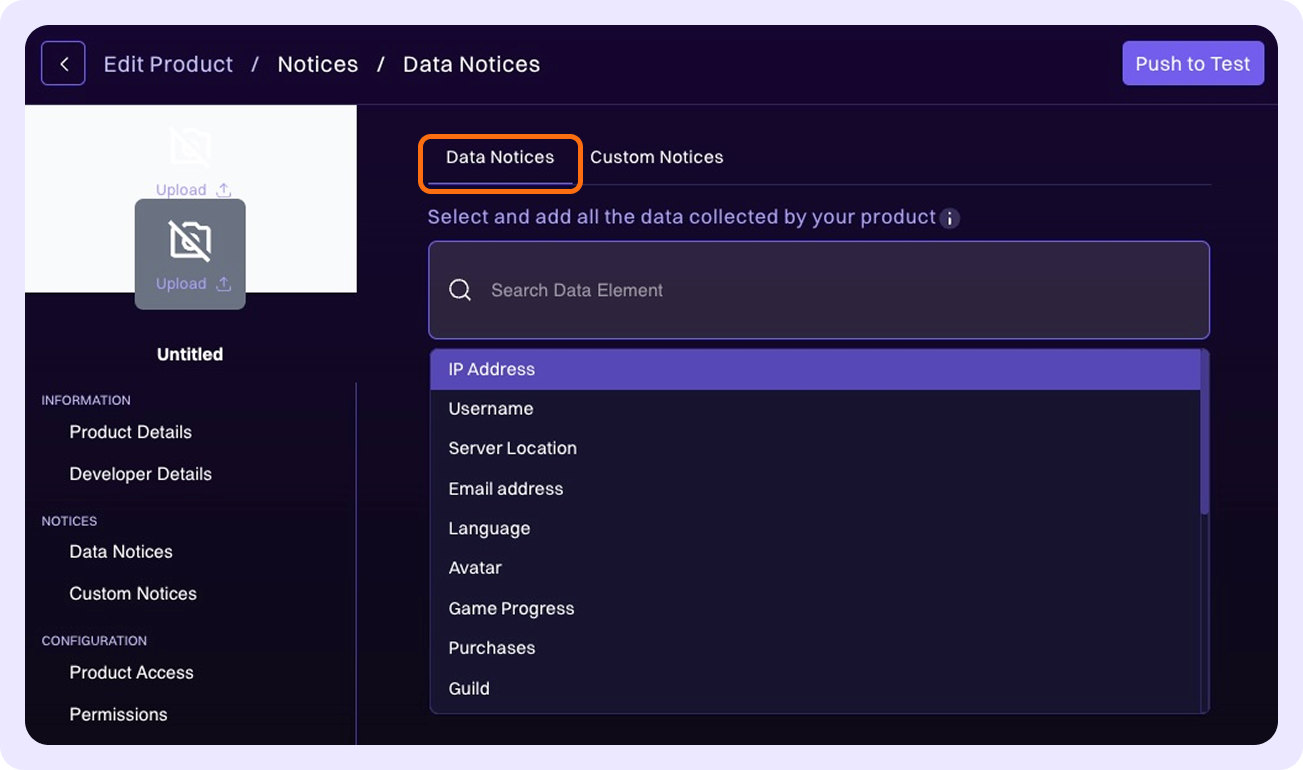
If your product collects data elements that are not in the dropdown list, you can create a new data element by typing the name of the new data element in the search bar.
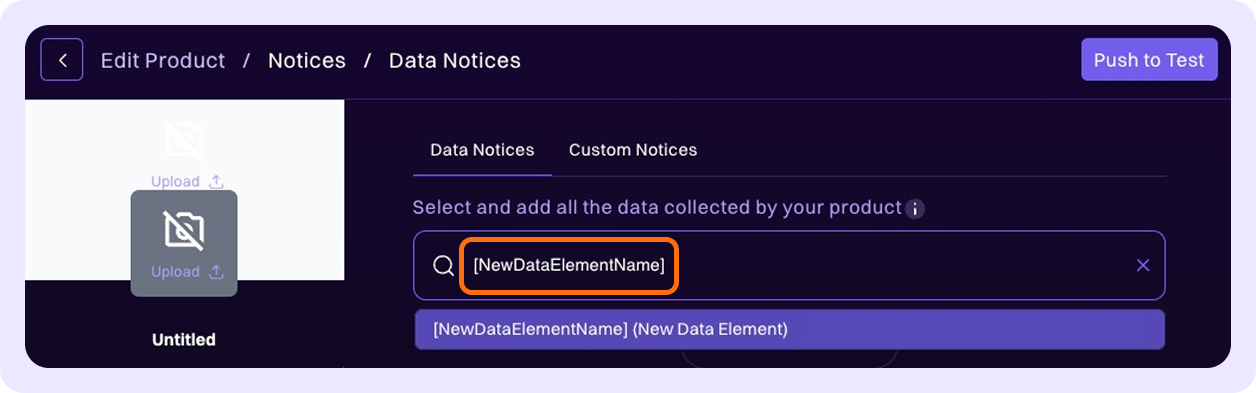
When you have added all relevant data elements, click Add Data Element to confirm your selection.