Creating a New Product
-
From the left panel in your account, click the arrow next to Products to expand the Products tab. Click All Products.
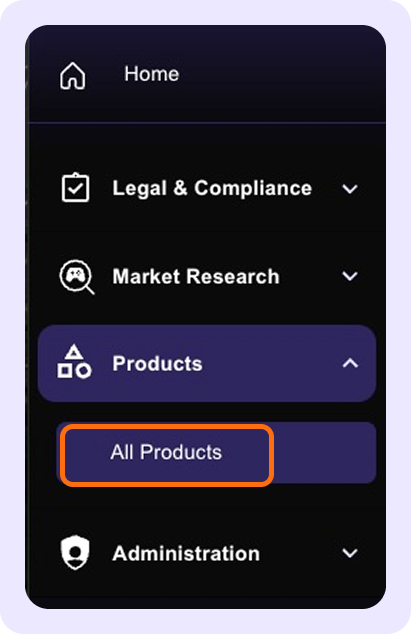
-
From your Products page, click on New Product in the upper right corner.
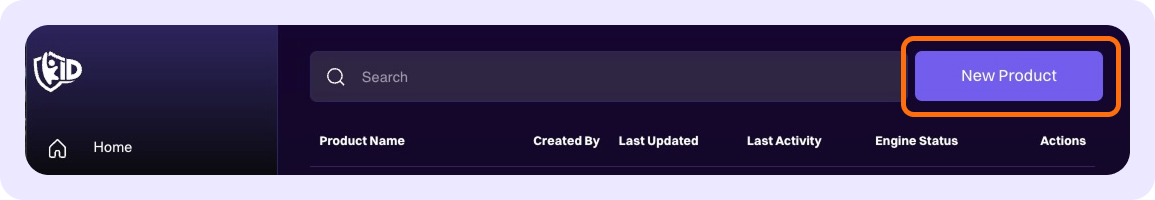
-
New Product (recommended) is selected by default. To create a new product without importing existing configurations, click Create to confirm this selection.
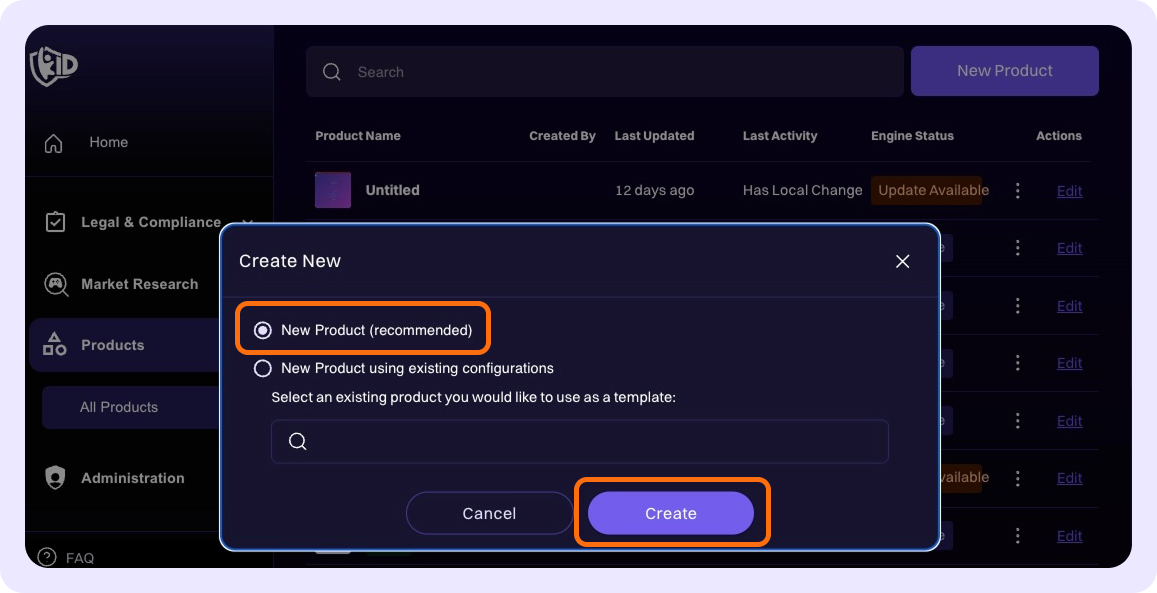
To create a new product using configurations from an existing product as a template:
- Select New Product using existing configurations.
- Search for and select the name of the desired product.
- Click Create. The title of the new product will appear as “Copy - [name of selected existing product]”.
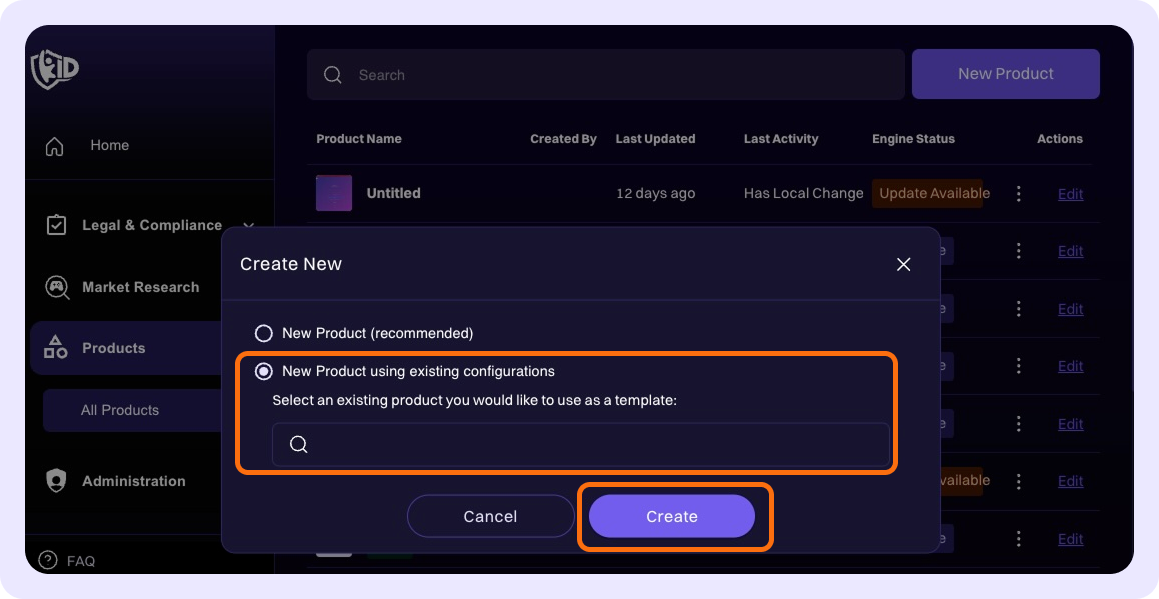
-
You’ll see the following tabs in the left-hand navigation.
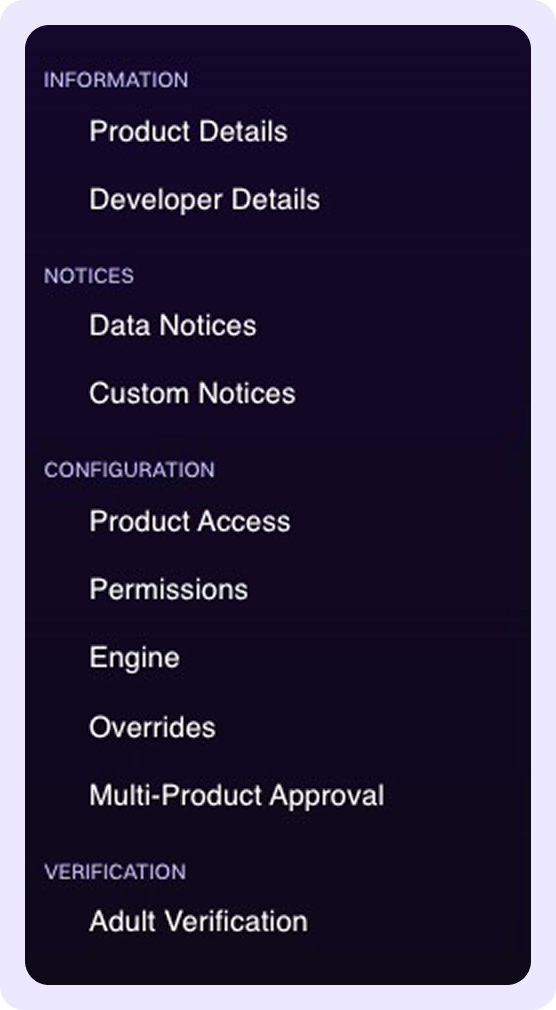
Follow the steps below to configure your new product.